
Production Proven Augmented Reality
Spotlight AR++ is an augmented reality software for manufacturing environments that accurately projects computer-generated visual aids on tridimensional real-life objects.
Spotlight AR++ uses video mapping, a spatial augmented reality technology, to project onto the surface of volumes by calculating the actual 3D position and compensating for the uneven surfaces of physical objects.
By using a regular video projector, Spotlight AR++ projects the results of measurements, data color maps, instructions, and other relevant data.
What is Spatial Augmented Reality?
Spotlight AR++ uses video mapping, which is a spatial augmented reality technique to project onto the surface of volumes by calculating the real 3D position and compensating for the uneven surfaces of real objects.
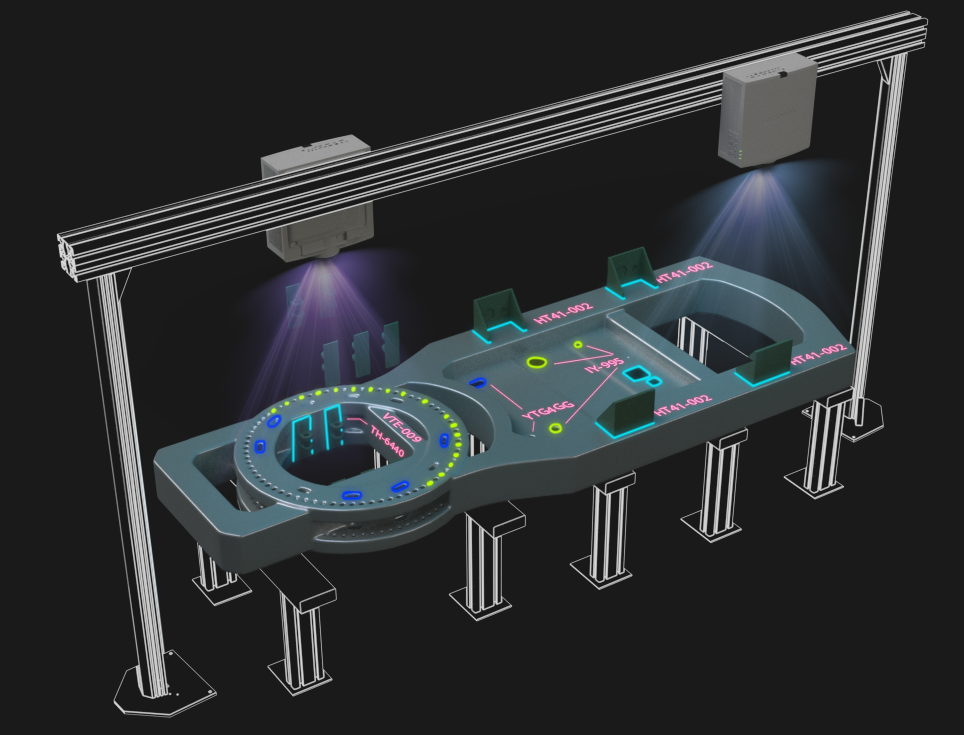
What is Spotlight AR++ for?
Show measurement results, data color maps directly on the surface of the parts, or any other value..
Analyze the projected values or color directly on the part; no more paper reports or screens. Information is literally at your fingertips.
Show what needs to be done without paper reports that can be confusing. You can even mark issues directly into the part with confidence.
Gather your team or stakeholders to review issues or design improvements.
Show step by step instructions with positions for assembly or placement, eliminating guesswork and reducing human errors.

Why Video Projectors and not AR Glasses?
Video projectors are a proven technology with decades of maturity; professional projectors are capable of 24/7 operation, accurate color, and long life, up to 20,000 hours without replacing the light source. Additionally, projectors come in all forms and sizes, from something that fits into your pocket to projectors that light 100 feet long vessels. All these make Spotlight AR++ a reliable, comfortable, solid, and versatile solution.
One or Many Projectors
Size and orientation are not a problem. Spotlight AR++ works with several projectors from a single computer; your only limitation is the graphics card and the number of displays your computer supports. You can hook up several projectors from different directions and configure them with friendly tools like:
Quickly set up your primary display and assign projectors with this easy tool.
Decide which information will be shown in each projector, or choose to overlap or hide, all this with easy-to-use tools.
Scriptable functions that help automate your work removing repetitive tasks or complex actions.
Different Points of View with Multiple Alignments
For flexible fixtures, motion control systems, or robotics, Spotlight AR++ supports multiple alignments, each representing a different point of view from the position of the part to the projector's lens.
For example, you can place the projector in a robot and project from multiple positions or place the part on a rotary fixture to reach each side without needing various projectors.
Revamped Presentation Mode
You can group information and customize colors, sizes, and positions. Deliver presentations, training, collaboration, and guidance and enjoy the benefits of extended control via Actions.
Our presentation mode has a completely new UI, and comes with thousands of improvements to make your work easier and faster. Enjoy the use of Actions, filters, 3D object and custom colormap imports!
Project 2D and 3D objects directly on your part
No more mistakes by installing the wrong part; your operators now will see how the object looks.
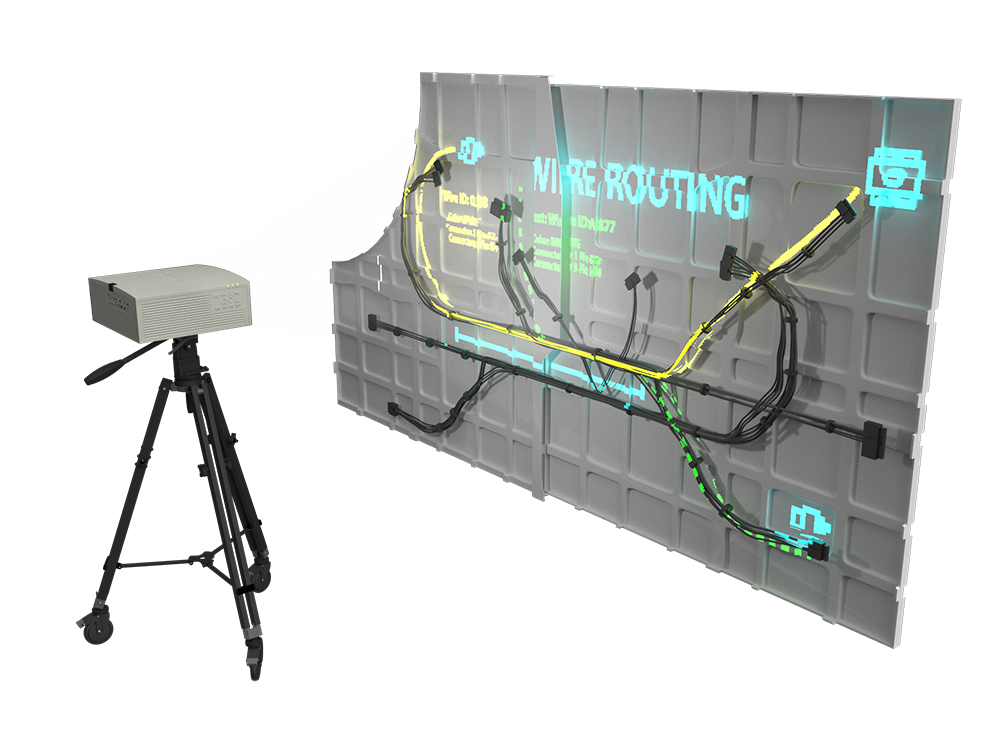
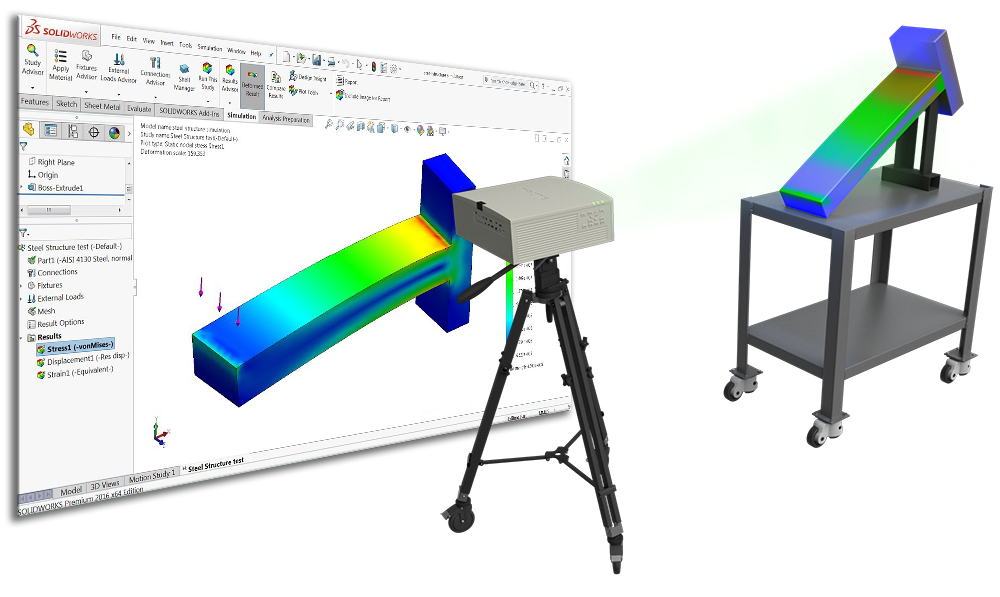
Display colormaps generated by other simulations and analysis programs
New open plugin architecture
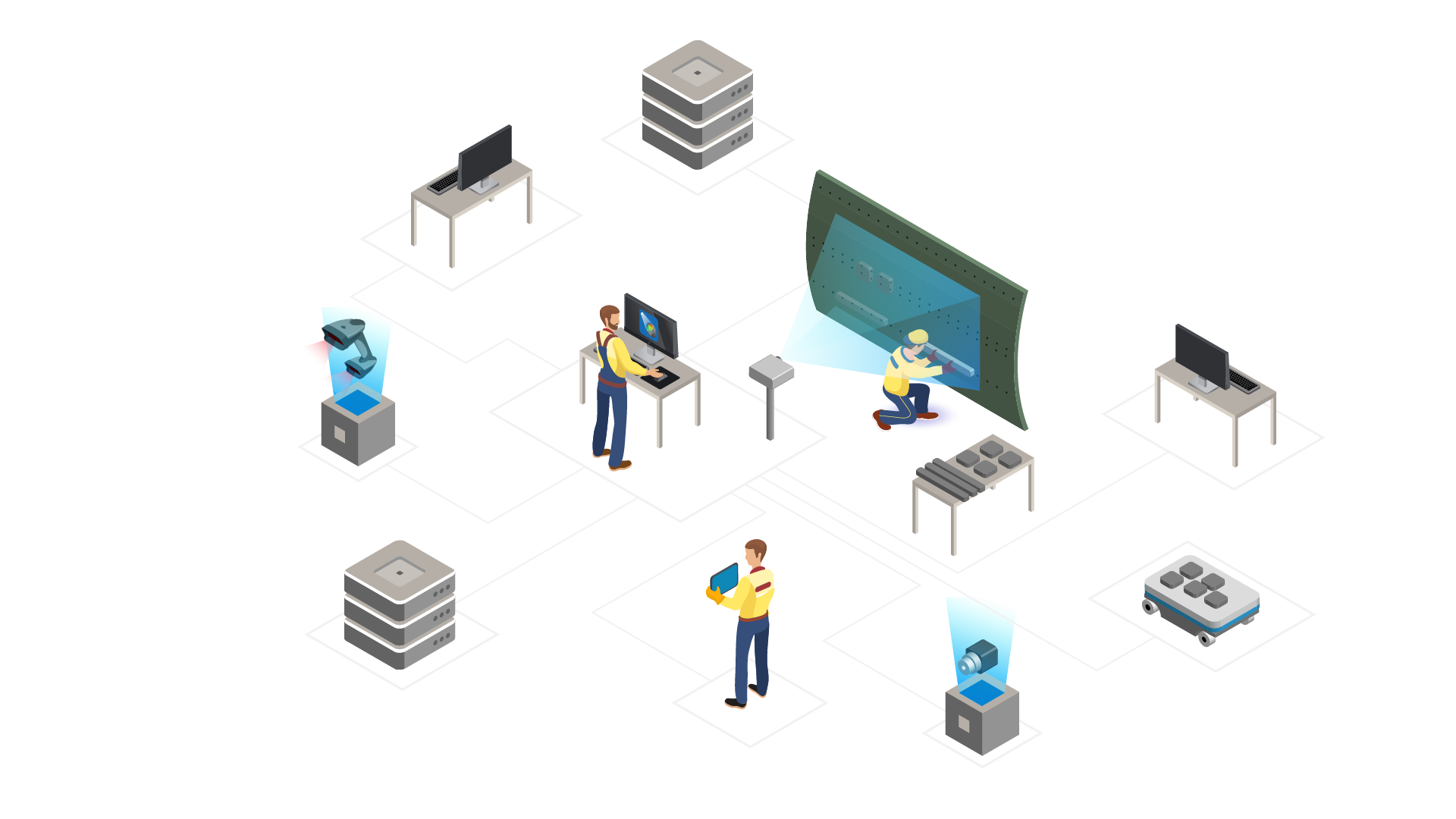
Change any display property like colors and sizes automatically as you need during your workflow.
Integrate Spotlight AR++ into your pipeline by developing plug-ins to exchange information with existing systems.
Spotlight AR++ and PolyWorks | Inspector
Spotlight AR++ runs as a plug-in for PolyWorks |Inspector; it leverages a powerful 3D user interface, hundreds of geometry and inspection tools, and a powerful scripting engine. You can use Spotlight AR++ to extend the functionality of PolyWorks, or you can use both as a complete solution for applications where visual guidance is required.
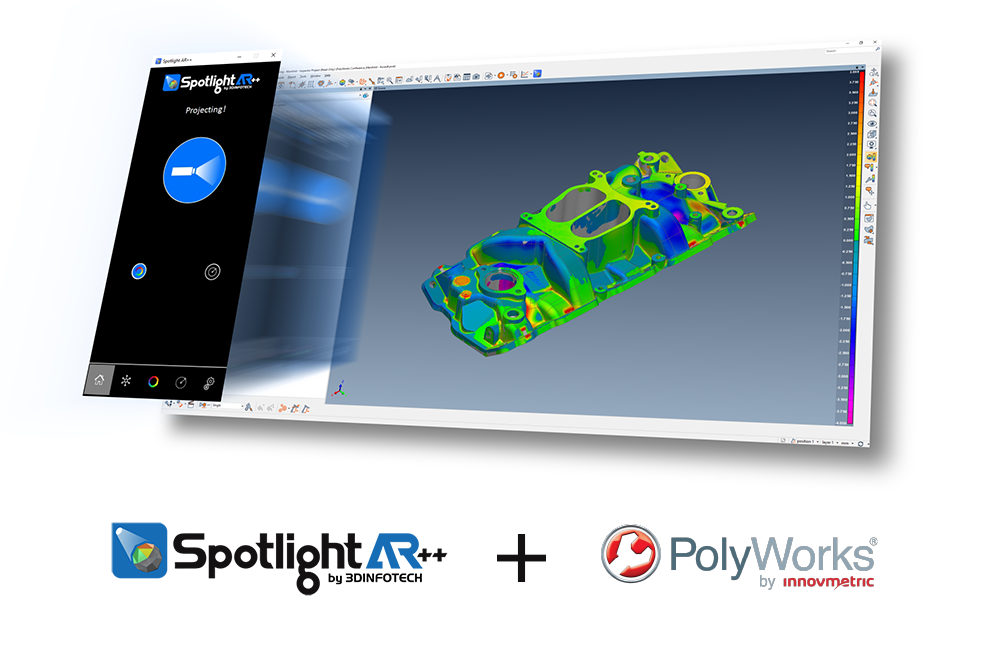
Automation
Spotlight AR++ is fully integrated with PolyWorks macro scripting language, now you can automate complex tasks that use to take days into simple scripts that can get the job done in a few minutes. Dozens of new functions let you customize and interact with Spotlight AR++.
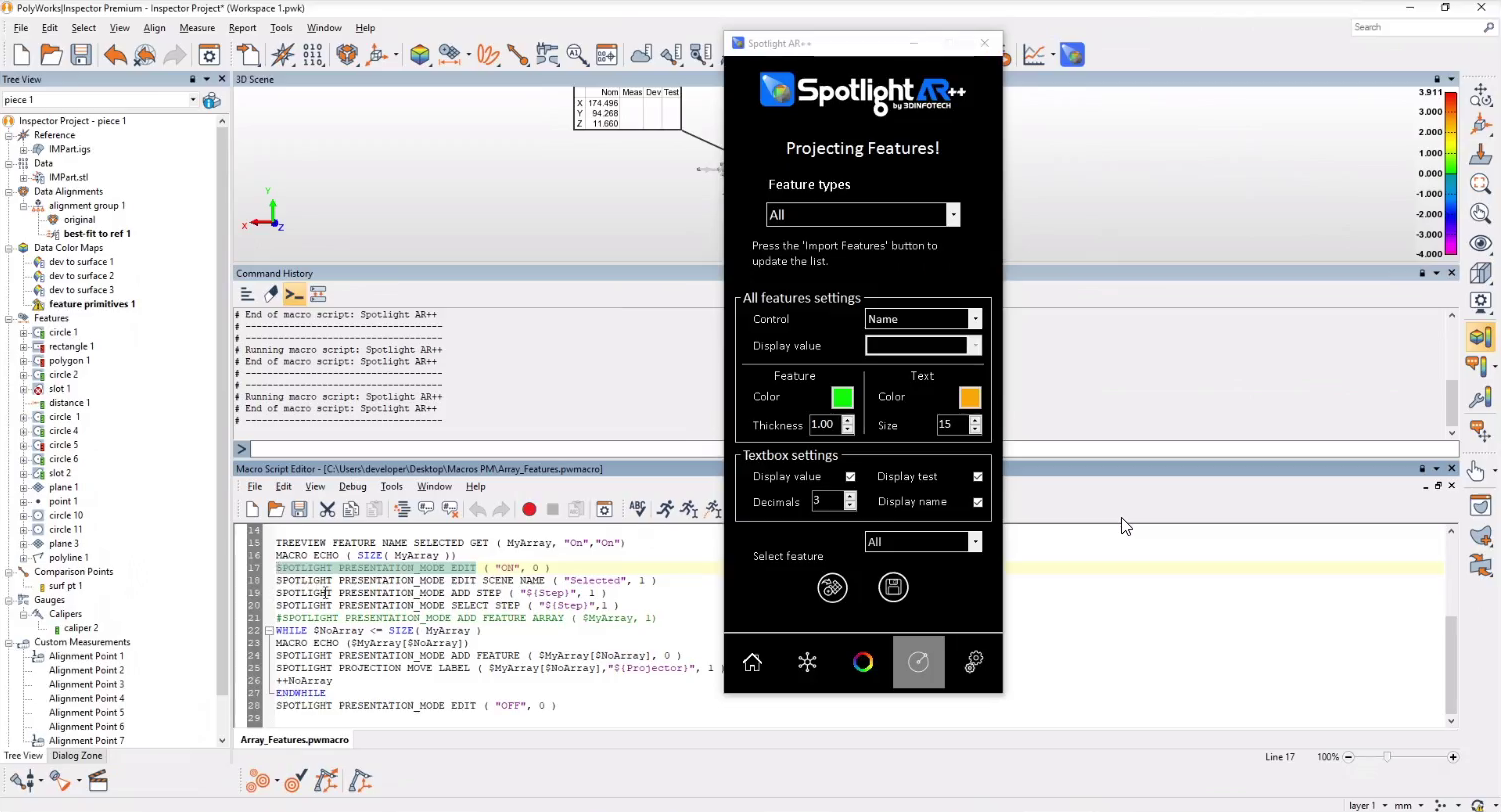
New Auto-align camera models

20 MP Auto-align camera, for projectors with a lens throw of 0.70 to 0.85

20 MP Auto-align camera, for projectors with a lens throw of 0.5
Features
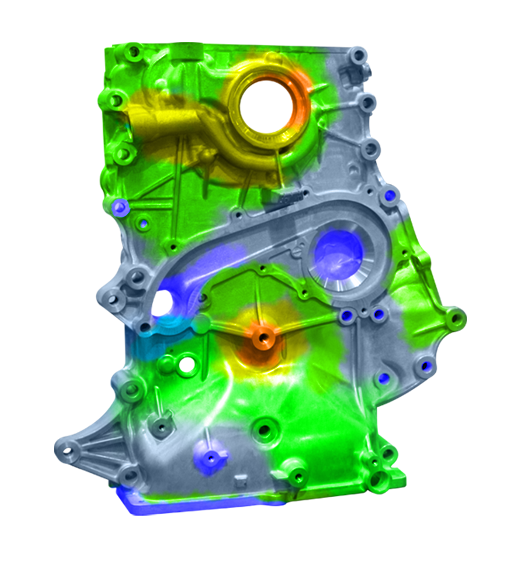
Project any colormap
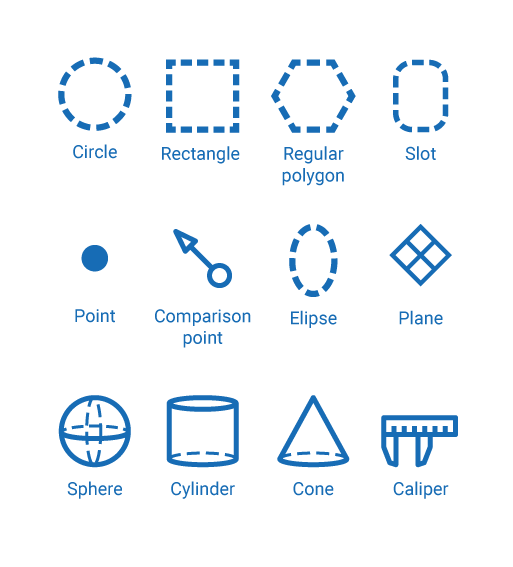
Supported Features
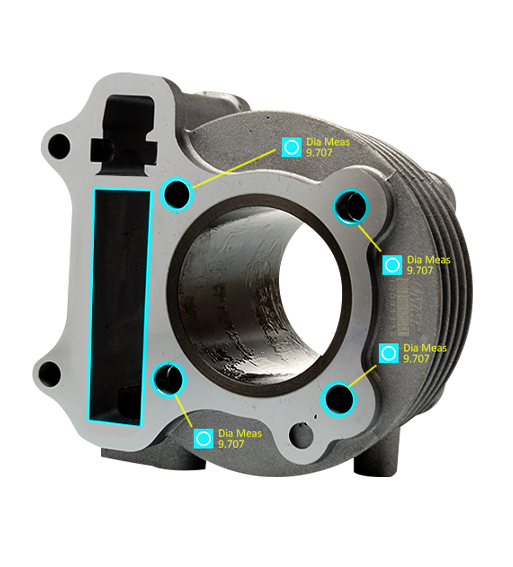
Project the measurements of the piece
Call now to Talk with an expert
+1 (949) 988-0200




